Vintage and Hipster Christmas SVG Collection
I had a fun idea and it blossomed into a whole, funny vintage and hipster Christmas SVG collection that you can put on Christmas shirts and so much more!

What You'll Find On This Page
Free Vintage Hipster Christmas SVG for Christmas Crafting
Here at Ruffles and Rain Boots, I love sharing free SVG files with you. I’ve shared a lot of free Christmas SVG files already (click here to get all of our Christmas SVG files and projects), but I wanted to do something special.
As a thank you to all the Ruffles and Rain Boots newsletter subscribers, I am offering full-priced SVGs for free!
And this set, oh this vintage hipster Christmas SVG collection is just SO FUNNY. I mean, if you’re here for the couple on the pictures, great. But there are several more and I can’t stop laughing.
So, get your milk ready because you’ll need to take a sip so you can spit it out giggling.

As an Amazon Associate, I could earn from qualifying purchases. There could be affiliate links within this article.
Ways to Use This Free Vintage Christmas SVG files
- First, I’m going to be honest, this is probably going to be best done with sublimation. So if you’re comfortable doing that, you should. But, these hipster vintage Christmas SVG files will come together just fine with layered heat transfer vinyl.
- That being said, if you’re using heat transfer vinyl, make sure to mirror the image and put the material shiny side down. If you don’t, you’re going to waste a ton of vinyl (like me) and you’re going to be so disappointed (like me).
- Although we all know that you need a nice red and white raglan t-shirt to put this on. I have one and it’s so on for the kids and friends–I mean, these cut files are too funny not to. But, if you’re not sure, you can always browse my favorite Cricut, Silhouette Cameo, and cutting project accessories I use and love. You’re sure to find something awesome.
- After you have the free downloads, simply open the SVG DXF EPS or PNG file type you’re choosing to use into Cameo Silhouette Studio or Cricut Design Space, depending on which of the cutting machines you’re using. Size the file to fit on the item you’re planning to put the design on, then follow the directions on your cutting machine.
- Once time I decided to make a million shirts for my family and I was super excited–and I forgot to attach the letters in Design Space. Big UH-OH. I was then holding a lot of independent letters and it was no fun putting them together straight. It took FOREVER. So, be sure, if you’re doing a lot of these, to do a little attaching of the letters that way you can move fast and not spend forever positioning letters on your blanks.
Please Share This Cut File
I love sharing my designs and would very much appreciate it if you took the time to share this to Facebook or Pinterest.

How to Get These Free Cut Files for Christmas
Because this is a special appreciation gift for newsletter subscribers, if you want these Christmas cut files free, you need to subscribe or you can add them to your cart here for purchase. You can sign up in the box below and your first freebie will be on its way along with a coupon code.
Each day, you will receive an email from me with the free Christmas SVGand a gift idea (sometimes another free SVG). There will be a special coupon for you to download and use if you want the file.
If you are a subscriber, click here to add this item to your cart. Enter the coupon code provided in your email to get the item for free.
- Day 1: Sleigh Ride SVG Set
- Day 2: Elf Squad Cut File Collection
- Day 3: Christmas Calories Don’t Count + Candy
- Day 4: Elf Family SVG Set
- Day 5: Vintage Hipster Christmas Cut Files
- Day 6: Trio of Gnomes SVG Files
- Day 7: Most Wonderful Time Tree SVG
- Day 8: Scandinavian Dala Horse Cut Files
- Day 9: Reindeer Song in Sleigh Collection
- Day 10: Snowball Champion SVG
- Day 11: Silent Night Scene Cut Files
- Day 12: Polar Bear Mandalas

Get This Awesome SVG!
Click the button to add this SVG to your cart. If you have a coupon code, add it at checkout.
Thanks for Sharing!
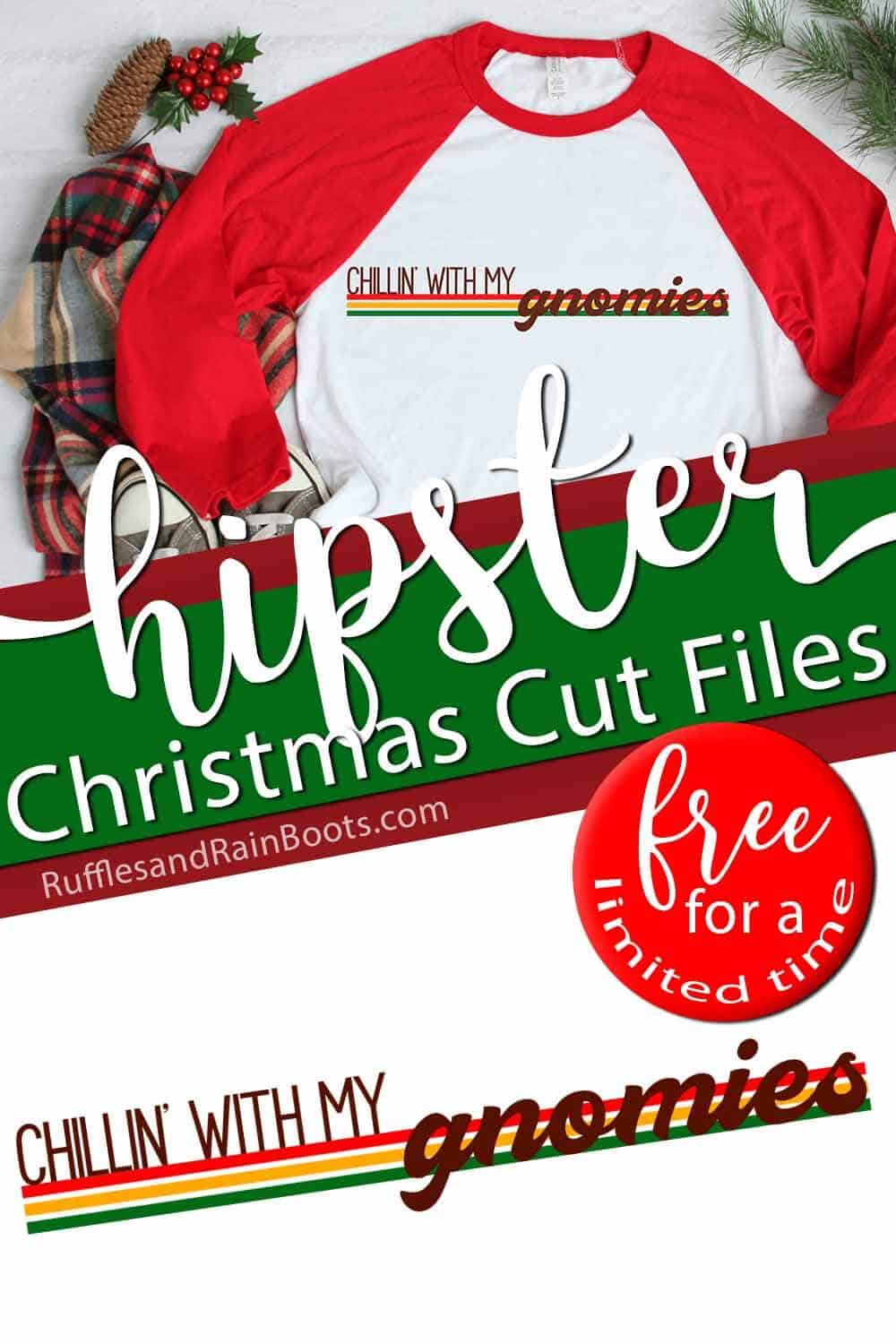
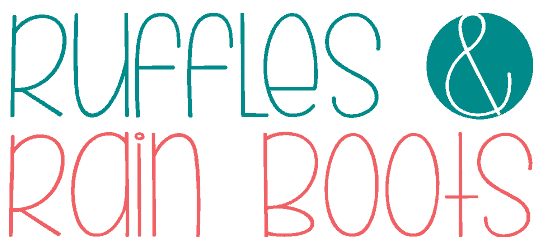

I have a question I noticed you referenced only the Cricut and Caneo. I have a Brother ScannCut. Will your SVG files work with this before I start downloading and buying your amazing images?
Sincerely,
Christine Canterbury
[email protected]
Christine, It depends on your version – original or 2. The ScanNcut 2 can cut SVG files directly. The original ScanNcut uses FCM which means you will have to convert any and all files designers make who build for all machine types. Brother knows their earlier machine needs this particular file type and provides software (the canvas) which use is detailed in this how-to convert to FCM video: https://youtu.be/6W2Avap6NPk