Silhouette Silent Night SVG for Christmas Crafts, Cards, and Decor
I can’t get over how perfect this Silent Night SVG for Christmas came out and I just want to make a million handmade gifts, cards and decor with it!

What You'll Find On This Page
Free Silent NighT SVG for Christmas Crafting
Here at Ruffles and Rain Boots, I love sharing free SVG files with you. I’ve shared a lot of free Christmas SVG files already (click here to get all of our Christmas SVG files and projects), but I wanted to do something special.
As a thank you to all the Ruffles and Rain Boots newsletter subscribers, I am offering full-priced SVGs for free!
Let me be really honest, though, I kind of didn’t want to give this one away. Not that I wanted to charge for it–that’s not what I mean. What I mean is, it’s so beautiful I just didn’t want to take the time to put it out here. I just wanted to make a million things with it! LOL!
I seriously had to be pulled away from my crafting table in order to post this. So, you should consider yourself luck that I’m sharing–instead of burying myself in crafts with the Silent Night lyrics on them.
If you’re ready to become obsess, too, let’s get started.

As an Amazon Associate, I can earn from qualifying purchases.
Ways to Use This Free Christmas Tree SVG
- I am absolutely in love with the gorgeous farmhouse wood round I put this free Silent Night SVG on. It’s the perfect addition to my farmhouse Christmas decor in every way.
- If you’re not sure what you need this beautiful Christmas tree cut file on, you can always browse my favorite Cricut, Silhouette Cameo, and cutting project accessories I use and love. You’ll definitely find something awesome.
- After you have the free downloads, just open the SVG DXF EPS or PNG file type you’re going to use into Cameo Silhouette Studio or Cricut Design Space (depending on which of the cutting machines you have). Size the gnome to fit on the item you’re planning to put the design on, then follow the directions on your cutting machine.
- If you’re using heat transfer vinyl (HTV), you really have to keep a few things in mind. Do not forget to mirror your image. You’ll be so very sad if you don’t–I do this all the time and I have a whole pile of little useless cut outs. So sad. Then, you’re going to want to remember to put the shiny side down on the mat. Also crucial. I don’t know why, but it’s important and that’s how it works–shiny side down and mirror those images!
Please Share This Cut File
I love sharing my designs and would very much appreciate it if you took the time to share this to Facebook or Pinterest.

How to Get These Free Cut Files for Christmas
Because this is a special appreciation gift for newsletter subscribers, if you want these Christmas cut files for free, you need to subscribe or you can add them to your cart here to purchase. You can sign up in the box below and your first freebie will be on its way along with a coupon code.
Each day, you will receive an email from me with the free Christmas SVG and a gift idea (sometimes another free SVG). There will be a special coupon for you to download and use if you want the file.
If you are an existing subscriber, click here to add this to your cart and enter the coupon code provided in the email at checkout.
- Day 1: Sleigh Ride SVG Set
- Day 2: Elf Squad Cut File Collection
- Day 3: Christmas Calories Don’t Count + Candy
- Day 4: Elf Family SVG Set
- Day 5: Vintage Hipster Christmas Cut Files
- Day 6: Trio of Gnomes SVG Files
- Day 7: Most Wonderful Time Tree SVG
- Day 8: Scandinavian Dala Horse Cut Files
- Day 9: Reindeer Song in Sleigh Collection
- Day 10: Snowball Champion SVG
- Day 11: Silent Night Scene Cut Files
- Day 12: Polar Bear Mandalas

Get this Gorgeous SVG Set!
Click below to add this set to your cart. If you have a coupon, enter it at checkout.
Thanks for Sharing!
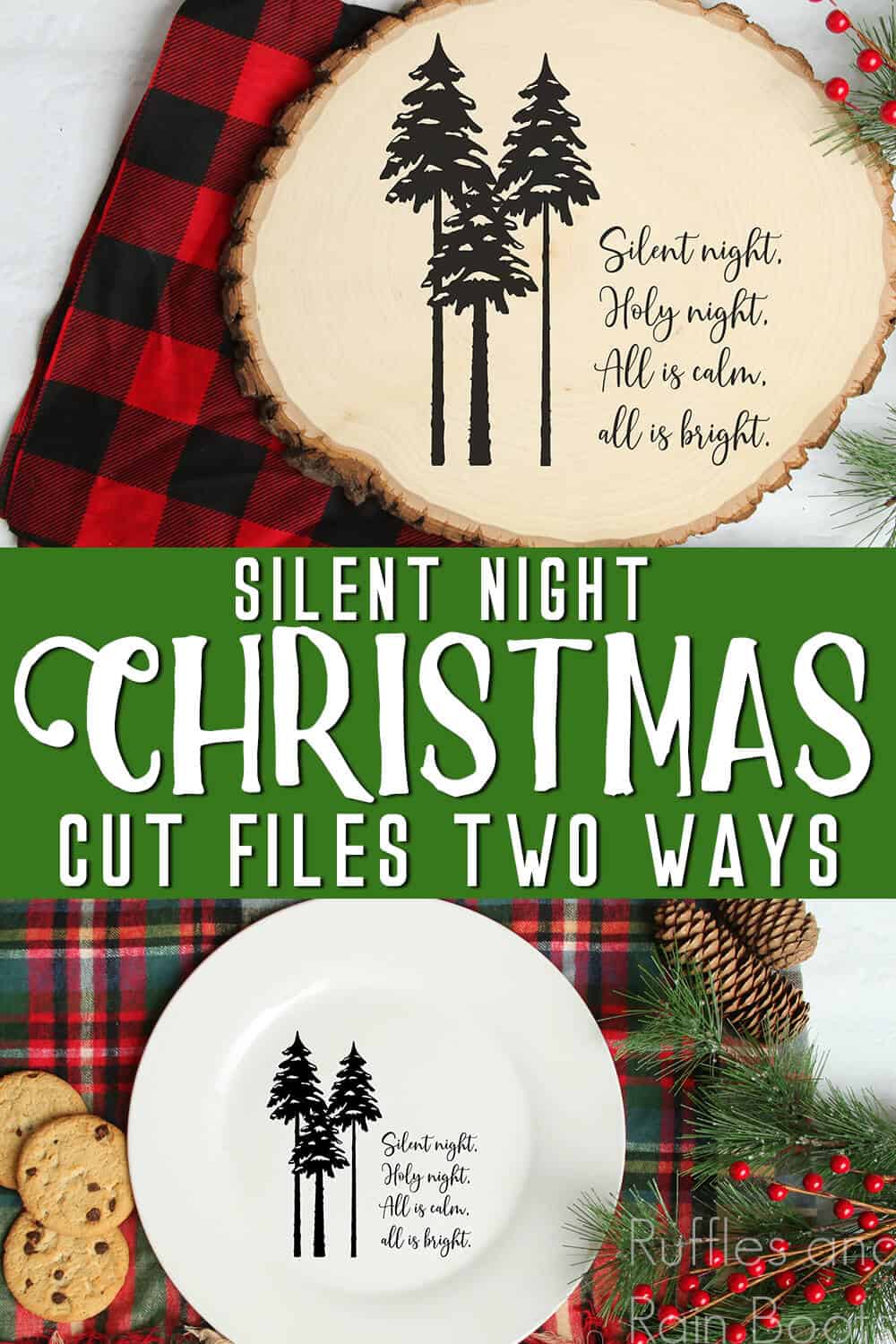
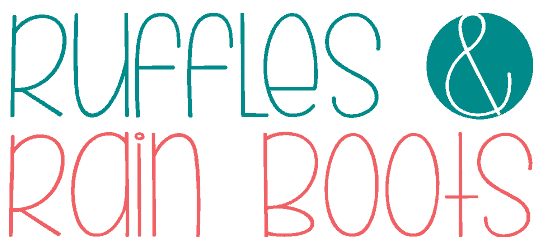

Hi I am having a hard time downloading the free files.. I can’t seem to find the download button on this site
I’m not sure of the device you’re using, Elizabeth, but there is a large gray box with the add to cart button on the page in the section “How to Get These Files for Christmas.” You will add them to your cart by selecting the “Add to Cart” button. |
Or, you can click on the link on the words, “Because this is a special appreciation gift for newsletter subscribers, if you want these Christmas cut files for free, you need to subscribe or you can add them to your cart here to purchase.” Hope that helps.