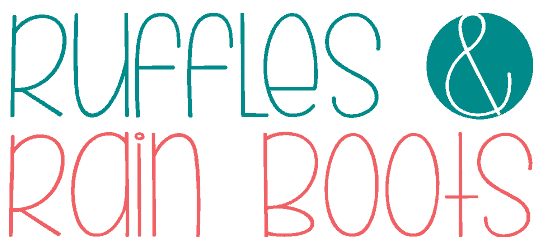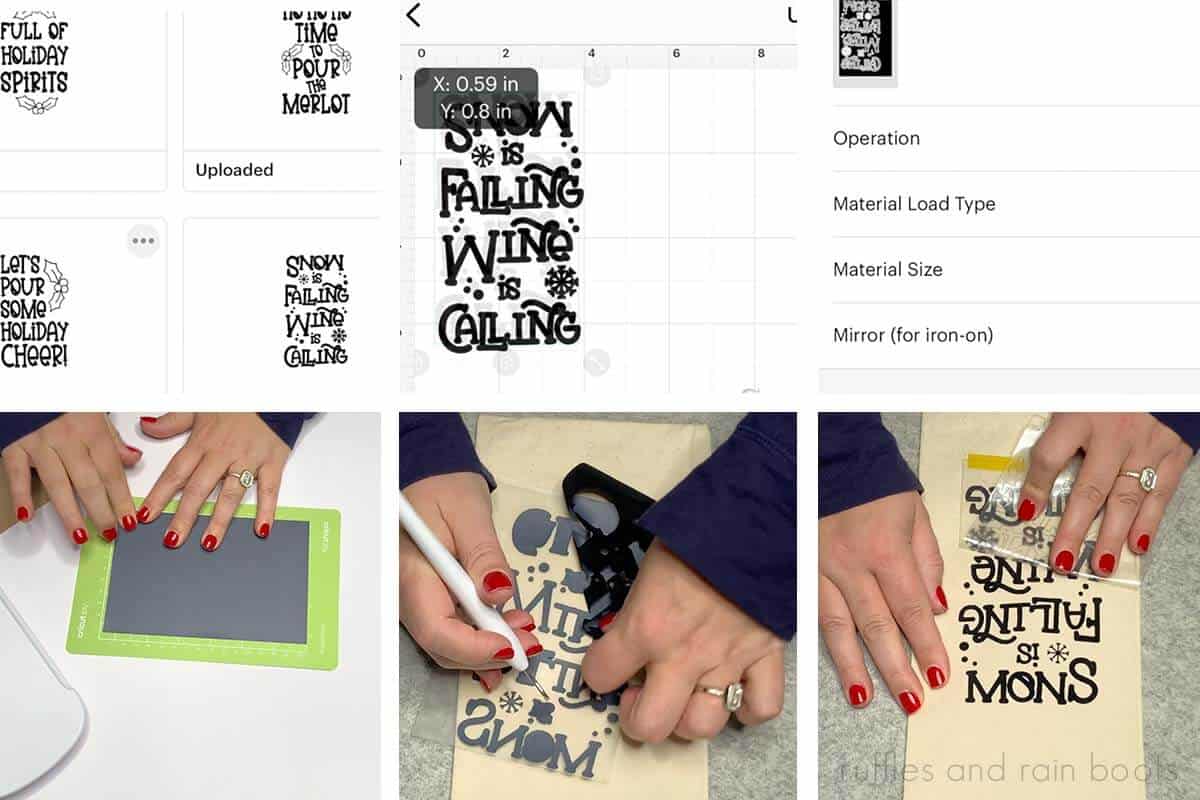Christmas Wine Bag SVG and Flock HTV Tutorial
This easy Cricut tutorial for beginners will walk you through using Christmas wine bag SVG files and flock heat transfer vinyl to make an elegant, high-end wine bottle gift bag. I made two and have a few more to go before my hostess sets are complete.
For the holidays this year, I’m making hostess gift baskets with a bottle of wine tucked into one of these great wine bags, a full set of holiday wine glasses (designs below), and some high-end appetizers and spreads.

RELATED READING: DEAR SANTA SVG FILES (FUNNY CHRISTMAS SVG)
What You'll Find On This Page
Make a Christmas Wine Bottle Gift Bag in Just Minutes
Here at Ruffles and Rain Boots, the handmade gift-giving game is strong. I love handmade gifts and honestly, the Cricut has really elevated my game. When coming up with a new free SVG design for my subscribers, I designed one of these wine bottle bag cut files and could not stop.
This year, I’m trying to use my Cricut Joy when I can because it is SO easy and fast. For these wine bags I used flock heat transfer vinyl (flock HTV) and the little Joy cut through it so well. Let’s get started with this easy Cricut tutorial.
Want to Share This Free Tutorial?
If you think this is a helpful tutorial, please consider sharing it to your favorite crafting group on Facebook. Your shares are how this site grows and I am sincerely grateful.

As an Amazon Associate, I could earn from qualifying purchases. There could be affiliate links within this article.
RELATED READING: Christmas Shirt SVG (Free) and Cricut Shirt Ideas
Tips for Making Wine Bags
- Get the Christmas wine bottle bag SVG bundle here. It works with Cricut, Silhouette, Scan n Cut, and many other machines.
- Be sure to note the section on sizing your SVG in Cricut Design Space. Note: you do NOT need Cricut Access for this project.
- The wine bag is the gift wrap for a nice bottle of wine or a bottle of liquor for a friend or neighbor’s bar cart, so add a tag and you’re done!
- You can use regular heat transfer vinyl (iron on vinyl) for your wine bottle bags, as well, just make sure you’re not using permanent or removable vinyl.

Get the Wine SVG Bundle
Click to add the wine bundle to your cart.
Tips for Using Flock HTV with Cricut Machines
- This is one of my favorite Cricut projects because of the flock heat transfer vinyl. The texture of the vinyl in a dark color (black, dark green, or a deep red) is perfect for the holiday season.
- You can cut flock HTV with a Cricut Maker, Cricut Explore Air 2, or even the little Cricut Joy! I’ve used all of my machines and they all work perfectly.
- Flock HTV is easy to work with which is why I consider this a Cricut tutorial for beginners. It weeds easily but do make sure your blade is clean from residue after cutting permanent vinyl.
Other Ways to Use These Holiday SVG Files
- Make a wine box and use the decoupage technique to transfer a single color or multi-color design. A little ModPodge and a thrifted wine box are all you need (the craft stores also sell blank wine boxes).
- Use them to make wine glasses with your Cricut like I did here with this quick tutorial. Stemless wine glasses are my favorite (I tend to knock over the others) and can be found anywhere from the Dollar Tree to thrift stores.
- Make gift tags easily with these designs by sizing them in Design Space, placing a rectangle behind them, and using print then cut.

How Do I Make a Wine Bag with the Cricut?
I’m so glad I can share this easy Cricut Christmas gift idea with you. Plan for about 15 minutes if you’re making one bag. I made multiple wine bottle bags in one crafting session in about 20 minutes. While I was pressing one, I had another one cutting. While the design was cooling, I would prep the next wine bag.
If you are a visual learner and would like to watch these being made, the full length Christmas wine bottle bag video tutorial is here.
Christmas Wine Bags with Flock HTV

These Christmas wine bag SVG files are cut from flock heat transfer vinyl and, even if you're a beginner, can make these holiday wine bags like a pro!
Materials
Tools
Instructions
- Download and unzip the Christmas wine bag SVG you want to use. They can be found here in a bundle.
- Warm up your heat press (to the package instructions). Use Cricut Design Space or Silhouette Studio to open the design.
- Measure your wine bag (flat and with a bottle inside) to ensure your measurements for your cuts are correct. Size your design (group and weld it in place or use layers to separate by color).
- Reverse (mirror) the design in your cutting software and select material from the drop down list.
- Size and place the flock HTV shiny-side down on the cutting mat. Have your machine cut the flock heat transfer vinyl (I used the Glitter Vinyl setting on the Joy).
- Weed the design (the space you do not want on the bag should be removed, as should the inside of any letters).
- Press the wine bag on the pressing pad, making sure any ties or strings are out of the way. Heat it up for a few seconds before positioning the weeded design shiny-side UP onto the wine bag. Optional: secure in place with heat transfer tape.
- Press the flock HTV to the wine bag following the manufacturer's instructions (mine was 315 for about 12 seconds). Let cool for about 10 seconds.
- Lift the carrier sheet slowly, ensuring the flock HTV transferred completely. If not, place the carrier sheet back down and press again for up to 10 seconds.
- Place a wine bottle or other bottle into the wine bag, tie the strings, and gift!
Notes
Free and premium SVG designs, Cricut tutorials, and even tips on selling your handmade goods can be found on rufflesandrainboots.com
Recommended Products
As an Amazon Associate and member of other affiliate programs, I earn from qualifying purchases.
More Easy Cricut Tutorials You Might Like
- Make Christmas Signs with Your Cricut – Use these fun files and heat transfer vinyl for quick holiday decor.
- Clause Family SVG Set – From pajamas to cocoa mugs, this set is going to be a workhorse this holiday season.
- Festive Gnome Banner – The season’s hottest trend is brought to your home by learning to layer heat transfer vinyl.
- Faux Mitten Wood Sign for Christmas – Friends, this is WOW-WORTHY DIY holiday decor.
Please Save or Share
If you found this tutorial helpful, please share your creations with us in the Facebook group. Also, consider saving this to a pin board or sharing it with friends. Thank you for being here with me.