What Cricut Should I Buy?
If you want to know what Cricut machine is best for you, read this honest, non-sponsored review of each machine. I have tested all of the cutting machines from Cricut with various materials and am sharing my take on the “What Cricut should I buy?” question.
There are some amazingly robust cutting machines (sometimes called plotters) from a few well-known brands. Today, I am going to focus on the three offerings from the Cricut brand because I have three of their machines in my craft room. Here they are:

What You'll Find On This Page
What Cricut Machine Should I Buy?
Here at Ruffles and Rain Boots, I like to do things a bit differently. First, unlike many of “reviews” you might come across, I am not paid or sponsored by Cricut. They don’t send me free materials, machines, or promotions, I don’t write articles for them, create projects for DesignSpace, or do sponsored giveaways for them.
I am not tied to their business at all.

Get Exclusive Free SVGs, Discounts, and More!
I’m giving away free SVG files to help you create for friends, family, and your home. Get all of these (and more) along with the weekly newsletter.
But I really like the machines and honestly believe they are the best out there in market right now. This isn’t going to be some boring “features and benefits” thing you can literally read on the Cricut website. Nope.
I’m going to give you the nitty gritty after using these machines for years. I’m going to dish about the good, bad, ugly, and more. Let’s get started.
RELATED READING: Make These Fall Mugs with Cricut Smart Vinyl and a Free SVG
No Time to Read Through This Now? Save for Later
If you want to read this but are running into the grocery, doctor’s office, or yet another soccer game, no worries. Share this to your Facebook feed or save it to your favorite pin board.
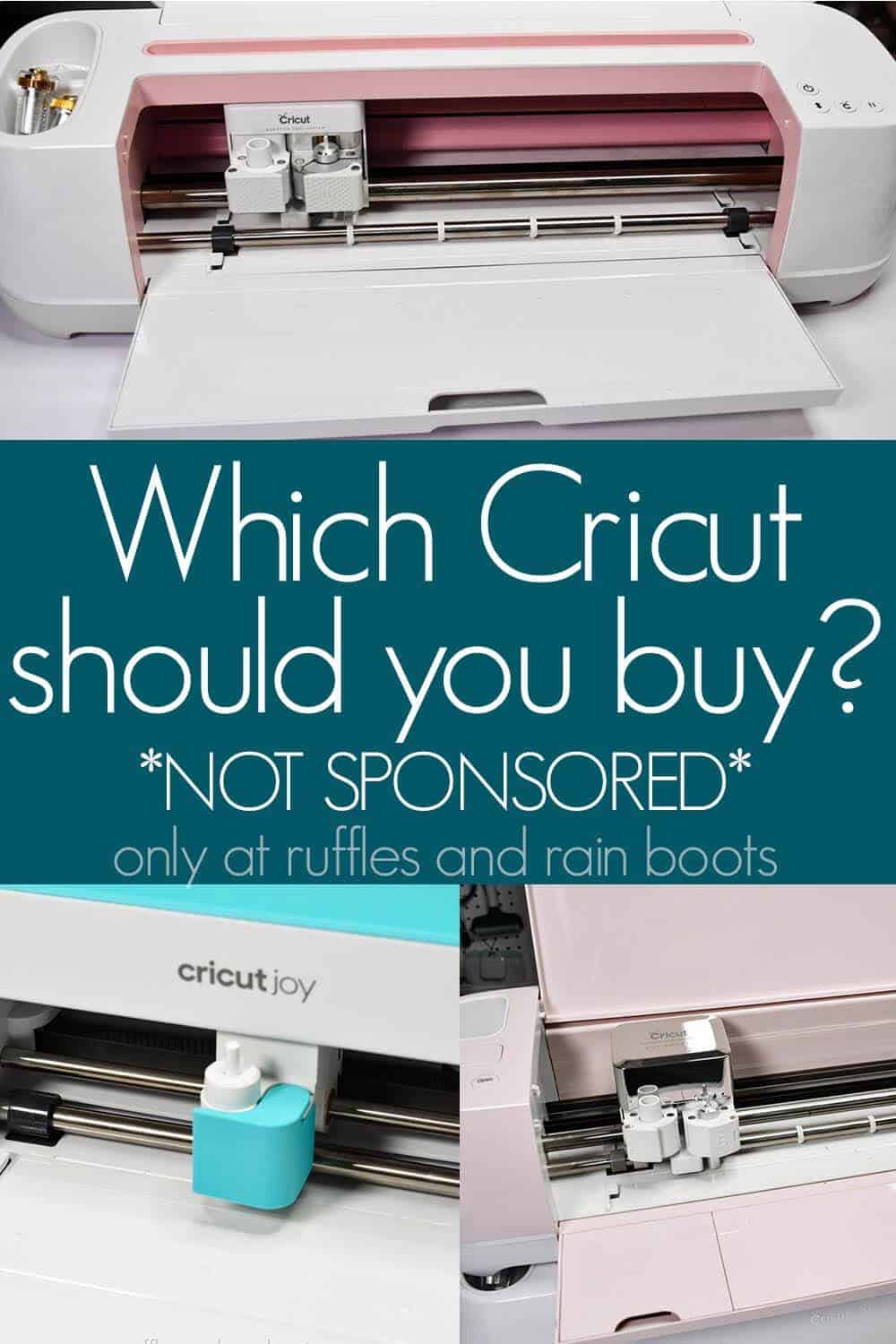
One Sentence Summary
Get the Maker if you’re a crafter who doesn’t like limitations and want to grow with a machine, the Explore Air 2 if you want to stick with vinyl or paper crafts, and the Joy if you’re interested in making small decor pieces, cards, and customizations.
To go bit further in learning how to choose a Cricut machine, read on. I’m not giving a machine review summary with this (there are tons of those out there). My goal is to tell you after years of using these machines, who could benefit from each.
There could be affiliate links within this article which means I could earn from qualifying purchases.
Should I Get the Cricut Maker?
As of 2022, the Cricut Maker is my first choice for most crafters who have been crafting awhile. It’s for those who like to vary their crafting interests so they don’t get bored or burned out.
Why I Recommend the Cricut Maker:
- It is my fastest machine and the quietest.
- The machine cuts the most things (it has the largest variety of materials to use and can cut 300+ materials). I love that I’m not limited by the machine’s lack of ability to explore a new material.
- It can cut the most intricate cuts. I am talking about TINY blades of grass on detailed, 3-inch tall Easter design. It worked without issue with both new blades and ‘Sarah should probably have replaced this blade by now” kind of blades.
- There hasn’t been one thing I haven’t been able to cut when I follow the instructions from Cricut. The cutting force is adequate with the fine point blade, the knife blade, and the rotary blade.
- It’s easy to blow out dust and fuzz from fabric cutting.
- I never have connection issues over Bluetooth.
- Cutting faux leather is a snap (earrings, gnome shoes, tags, etc.) and foam is so easy.
- The swappable housing system is ridiculously easy to use. I was intimidated at first, so if that’s you, I understand.
The biggest problem with the Cricut Maker is that it is the most expensive machine and sometimes, that is out of many people’s budgets. If this is holding you back, keep reading and also know that there is now a payment option with Cricut, craft stores, and online shopping boutiques like QVC.

You Should Get the Cricut Maker If You:
- can afford it (check the pricing here; it DOES go on sale)
- want to try ALL.THE.THINGS like paper crafts, vinyl, craft board or thin wood cuts, engraving, etc. (this is me, so I understand the crafting ADHD)
- don’t want to be limited in your crafting
- want the space and ability to grow into your machine
- have the space for a large machine (note that you need a stable surface AND room in front and back to accommodate mats or SmartMaterials®
- are interested in cutting thicker materials without the investment of a laser cutter or wood cutting machine
Cricut Maker Drawbacks
This last thing isn’t necessarily a drawback but is such a misconception I see that I feel it should be mentioned. Cricut does advertise that the Maker cuts wood, however, I want to be very clear: it is only very, very thin wood or veneer.
This machine is not a Glowforge or a laser cutter. My experience with cutting wood is that:
- it can be tedious (you must tape the wood, move the guides, etc.),
- wood (thin wood only) is slow to cut and takes a lot of passes (time),
- the finished designs can break easily, especially when they are script wording, and
- larger cuts (think 3D structures, little houses, etc.) work very well, as does when I layer the same thin cut on top of itself. I use wood glue and clamps.

Should You Upgrade to the Cricut Maker 3?
Before we get to the Cricut Explore Air series I want to let you know: there is no Cricut Maker 2. I get asked that quite a bit and just wanted to say Cricut skipped over it to align it with the launch of the Explore Air 3 (there WAS an EA2).
If this is your first cutting machine purchase, starting with the Maker 3 makes sense. The main selling points of the upgrade to the Maker are speed and SmartMaterials® (aka smart vinyl) which does not require a cutting mat.
The Cricut Maker 3 Speed Upgrade – It is an upgrade because speed is improved when you use the SmartMaterials® (many people refer to this as smart vinyl).
Cricut Maker 3 SmartMaterials® – This is the ‘all in one’ cutting solution (mat and vinyl) Cricut launched. The concept is amazing and basic: matless cutting.
I wanted to like smart vinyl (and still do for large, non-intricate designs), but it takes a minute to learn how to weed it. It’s a bit different than regular vinyl because of the backing.
Everything else is pretty much the same and I’m VERY, VERY happy that Cricut didn’t limit the machine to only using SmartMaterials.® They still have mat cutting with the Maker 3.
Cricut also says the machine is quieter, however, I didn’t notice a big difference.

Should I Get the Cricut Explore 3 (or Explore Air 2)?
I started with this machine after moving away from Silhouette and I still have the original one I purchased. I even use it when my other machines are in use and it runs perfectly fine years after purchasing. This is a very solid machine and the limitations are mostly in what it can cut (versus the Maker).
The biggest drawback I personally had was with cutting felt. You can only cut felt with the Explore Air when it is bonded (meaning you need a backing like Heat-n-Bond). I ran into some issues with this when making gnomes, but garlands, tags, and little puppets all worked well.
One note with this machine – and so far, it’s the ONLY Cricut machine I have that does this – is that the Bluetooth connection on the older machines is spotty. There are times that it disconnects itself so I now plug it in to my laptop when I needed to use it.
This was a problem others shared with Cricut, as well, so they have addressed this with the new machine (Explore 3). I don’t have this one yet but readers have told me they are no longer having the connection problems over Bluetooth, so yay!

You Should Get the Explore Air 2 or 3 If You:
- can afford it (check the pricing here; it DOES go on sale)
- want a robust machine for paper and / or vinyl crafts
- are fine with the additional materials you might or might not investigate (the Cricut Explore Air 2 and 3 cut more than 100 materials)
- have the space for a large machine (like the Maker, you need a stable surface and room in front and back of the machine for the mats to run through freely)
Should I Get the Cricut Joy?
Let me tell you: I bought this machine because readers were asking me to get it. I had ZERO intention of using this because I thought, “I have two large machines that cut anything – I cannot see myself using this.”
Oh, I was so wrong. The Cricut Joy sits on the edge of my primary crafting table and I use it all the time. I bring it upstairs, outside on the back deck while the little one plays in the yard or pool, and have even taken the thing on vacation with me! I even have the cutest little travel bag for it (you can get one here).

I am honestly shocked at how often I use this little cutting machine and I don’t even make cards. You see, that’s one of it’s primary selling points and it even has a special card mat which, I have to say, is pretty cool.

That said, it’s not a full-sized machine and can really only cut card stock and vinyl (and it cuts both of those well). It also cuts leather (but only if it’s paper thin), window cling material, acetate, and cardboard (again, it has to be pretty thin). You get the picture, right? It’s limited in that it doesn’t have the amperage to actually cut what the other machines cut.
It is also limited in size. When I say that, I want to note a caveat: I created a LARGE sign with this tiny machine by cutting out the letters from the Smart Vinyl® rolls from Cricut. It did so well with letters that were about 5 inches high and between 2.5 and 3 inches wide each.
RELATED READING: Make Stickers with Your Cricut Machine (Beginner)
You Should Get the Cricut Joy If You:
- can afford it (check the pricing here; it DOES go on sale)
- do not have a lot of space for crafting
- see the list of just over 50 materials (mostly paper and vinyl) the machine can cut
- are a hobby crafter and want to personalize small items
- want to make cards (it’s designed perfect for this)
- need smaller cuts (long cuts are fine, but the width OR height is limited to about 4.5 inches)
- never need to cut other materials like felt, fabric, thin wood, etc.
What Brand of Cutting Machine is Better?
When I get asked this question, it’s usually by someone is interested in buying the Silhouette Cameo. I had one and absolutely recommend them.
Their design software is great (I had the Business Edition, not the free version), but just like Cricut’s Design Space, there is a learning curve. Once you make a few projects, however, it honestly is a very intuitive program.
As for the machines, I do not have the latest Cameo but do want to try it out. I played with it in my friend Jessica’s craft room and thought it did a great job. Many people say, “Oh, it’s so much louder than the Cricut machines,” but again, I’m not crafting near a sleeping newborn so this isn’t a huge thing for me.
Both Cricut and Silhouette have great customer care teams and I feel their service is on par with each other.

Should I Buy Cricut Access?
This article is already long so I’m going to keep this brief and to the point. Use the comments section below to ask me any questions on this. Full disclosure: I pay for Cricut Access yearly and do so because it a) gets me discounts, b) has adorable designs and nearly done-for-you projects, and c) sometimes I just want to make something quickly for the love of crafting.
Why You Should Get Cricut Access:
- You are new to cutting machines.
- Designing your own images and text combinations is a bit too much right now. Don’t worry, we all felt like that in the beginning.
- If you buy (or will be buying) a lot of Cricut blanks or materials, it might be worth it because there are additional discounts and perks for Access members. Note: craft stores do not allow coupons to be used on a lot of Cricut materials and blanks, so keep that in mind.
Who Should Not Get Cricut Access:
- You are a designer or feel comfortable designing your own creations.
- You’ve amassed a large library of designs from reputable designers (not screen shots or stuff you downloaded off Google images).
- Shopping directly from Cricut is something you are not likely to do for materials or blanks.
If you would like to sign up, I would be appreciative if you used my affiliate link which could mean I could earn a commission from a qualifying purchase.
Final Thoughts on What Cutting Machine to Buy
Overall, the Cricut brand cutting machines are my favorite out there right now. From materials to tutorials, you will find anything you will ever need.
There’s also a machine to fit any budget or crafting interest and the quality of the machines (and their warranty) is pretty impressive. And I’ve tested much more than just their machines.
You will have a learning curve when it comes to Design Space (the software used to run the machine), but there are tutorials for everything under the sun. People like me even walk you through each screen in most of our tutorials , so don’t think you have to do it all on your own.
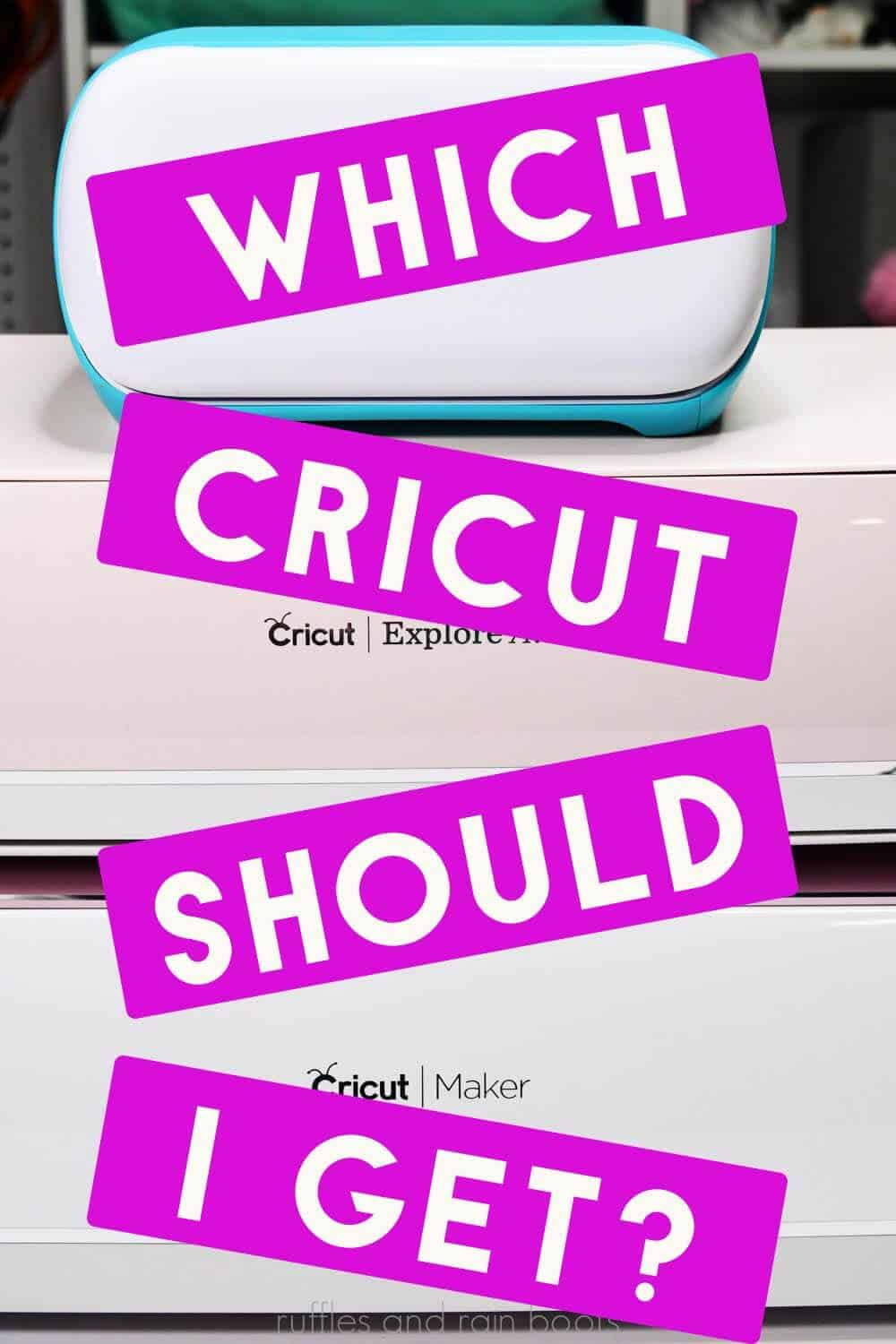
Cricut Projects You Might Like
- How to Make Stickers with Cricut – This beginner Cricut project idea can be used with any design.
- Beginner Cricut Mug Project – Learn how to use the free SVG files, set up your blanks, and cut the materials for mugs and tumblers.
- Make a Doormat with Cricut – First, this is adorable and you need to see it. Second, this isn’t like every other tutorial out there – I do things a bit different.
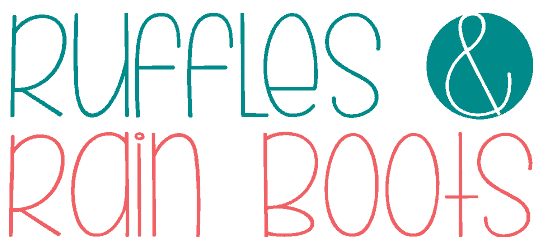

I just read your post. It helped me so much! I’ve read other posts and couldn’t make head nor tales of them. Your post was easy to understand. I’ve already ordered a Maker bundle from Joann’s and was nervous I made a mistake. But now I think I’ll be ok with it after reading your post. I’ve been crafting for years and do a little bit of everything. I signed up for your emails and am ready to get started. Thank you!
Oh I’m so glad, Sarah. And yes, I think you made the right pick – we never want to out grow our machine quickly and I still haven’t with the Maker after a couple of years now. You’re going to have so much fun!
Thanks for the Cricut article but I’m still confused. I have never used a cutting machine and have no idea how to use one more or less which one to even bug my hubby for Christmas for. I think I will watch some YouTube instructions. But starting do you recommend a Cricut Maker??
Hey girl – if you’re an experienced crafter (which I think you are) :) then I would recommend the Maker. It’s the most robust hobby machine out there. If you get a bundle deal (the ones with a few samples of Infusible Ink, vinyl types, blanks, etc.) it’s a great start to see what projects you like to do.
I started to read an article about the Circut maker on one of the sites just to know & understand what it and the Silhouette were and what they did. And than after your email yesterday. I went to the Circut site I know black Friday and cyber Monday mean deeply discounted prices and for me an opportunity to buy something at a more affordable price that I otherwise couldn’t afford. Oh my I did not realize the over $600 price tag on the Circut but than I saw the affirm payment option luckily I have gone through them before and made all my payments so I wasn’t even hesitant to see if I pre-qualified, I did and I bought the Circut maker with 3 extra cutting tools and lots of rolls of stuff and even got the membership for at least 1 month just to get the discount & free shipping on top of the Cyber Monday discount and I googled the 10% off discount you mentioned and got that too. I look forward to getting my Circut maker Dec 10th and paying it off for the next year. Good thing I have your site and emails.
Good job on stacking those discounts, Andrea. And yes, the Maker is going to grow with you as you learn it. I love the bundle you got because it gives you such a myriad of choices. Be sure to google a tutorial for that exact material (sometimes we test different cutting pressure than what is called out by Cricut and it works better in some cases). Oh I’m so excited for you to get it!!