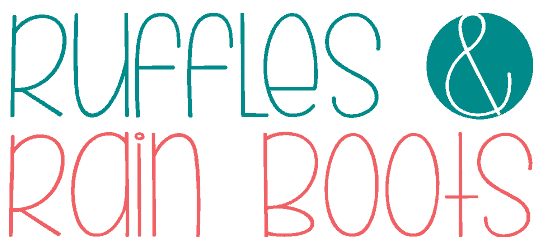Macrame Gnome Beard Ornament
I made a few of these macrame gnome beard ornaments and they were just too cute not to share! You don’t need a Cricut, laser, or other machine to make them but I do include all of the free design files if you want to use one.
This fun craft can be made ahead and staged at any point, making it perfect for a Christmas family craft idea or a craft session with friends. The best part is that they are 100% beginner macrame friendly and only use one knot.

RELATED READING: DIY Macrame Gnome Tassel Ornament
What You'll Find On This Page
Macrame Gnome Ornament DIY
Here at Ruffles and Rain Boots, I’ve been working on Christmas projects for the new house. I bought a 12 foot Christmas tree from Balsam Hill (on clearance, of course, I’m not a savage) and I have to fill it.

Get Exclusive Free SVGs, Discounts, and More!
I’m giving away free SVG files to help you create for friends, family, and your home. Get all of these (and more) along with the weekly newsletter.
Ornaments have been at the top of my mind and I bought a lot of macrame cord, so there ya go – that was my entire inspiration for this project: a need to make ornaments and use up a craft supply. I’m so deep…
If you want to make this easy macrame idea but need to gather materials, save this to a DIY ornaments pin board or share it to Facebook. Either will make it easy to find when you’re ready to begin this fun Christmas gnome project.

As an Amazon Associate, I could earn from qualifying purchases. There could be affiliate links within this article.
Ways to Use This Free Gnome Ornament Pattern
Whether you have a Cricut, a laser, or are working with a pair of scissors or a craft knife, you can use this free gnome pattern. I’ll share it being cut with an xTool M1 laser (the best crafter’s laser on the market), but the files are interchangeable for all of the above uses.
If you are working with a Cricut, you will need a 1/16th or 1/32nd inch thick wood and a knife blade. If cutting by hand, use an X-Acto or a pair of scissors to cut the elements. You can stack thick card stock or chipboard, so cut multiple pieces and glue them together.

Laser Cut Wood and Macrame Gnome Ornament Video Tutorial
Below are the written instructions for this fun Christmas gnome ornament craft. As more people are turning to visual learning, I have created a macrame gnome ornament video tutorial.
While you’re there, please subscribe. We have a lot of fun on the channel!
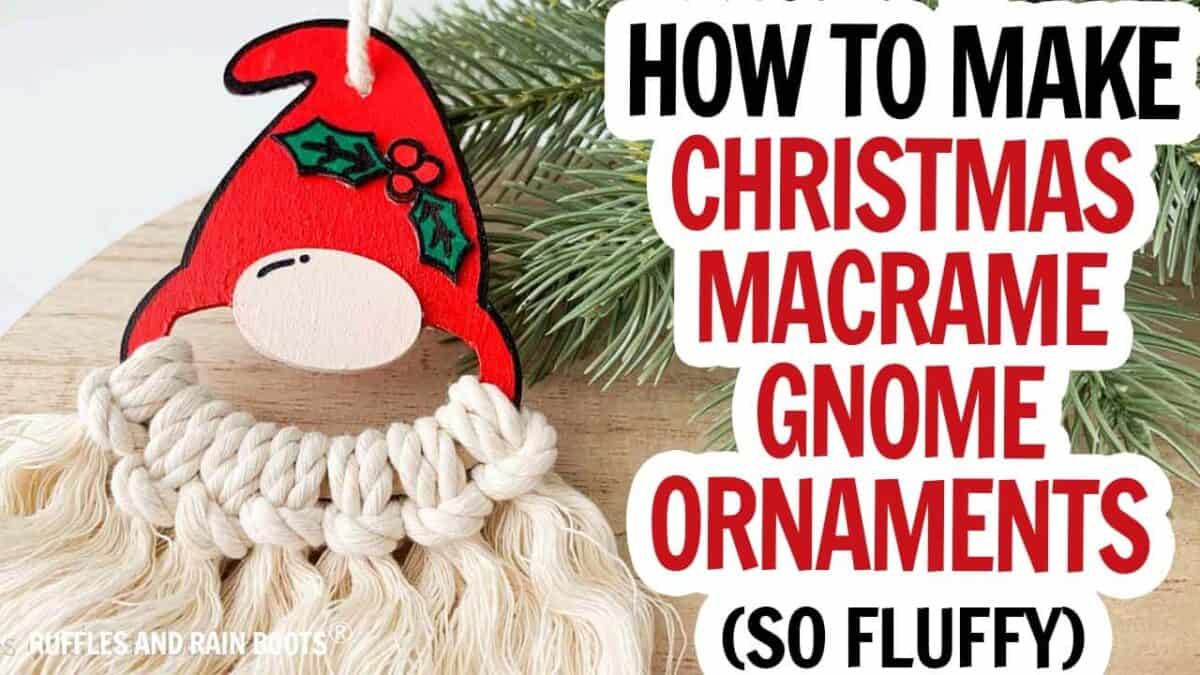
How to Design in XCS Software
For those of you working in laser software… In the video, I share how I created this within XCS, xTool’s design software. Note: if you want to design this in Cricut or Silhouette software, watch the video – the steps are the same.
For those of you designing in XCS, I share how to do the following in the video:
- Create a New Project
- Use Basic Shapes
- Combine > Subtract Feature
- Combine > Unite Feature
- Use the Vector Tool
- Save a Project with Settings (and tips to do so)
How to Make a Laser Cut Gnome Ornament with Macrame Beard
Below are the step by step instructions, with images for the creation of the ornament. Keep this page open and follow along. For a printable version without image, scroll to the bottom of this article.
First, import the ornament SVG into XCS (or Cricut Design Space) and size the design to 3.65 inches (or so. For those working with cardboard or card stock, print the PNG template, trace onto material, and cut out.
Set the gnome to cut, the nose to cut, and the holly to cut AND score (or engrave) if using a laser or cutting machine. If cutting by hand, cut them all out.

NOTE: for a full XCS tutorial, please watch the video to learn the steps to make the cuts come out cleanly.
Once all pieces are cut, seal each of them to avoid running and use the paintbrush and paint (and marker, if applicable) to add color detail. Seal all pieces again to lock in the paint.

Use the wood glue to attach the holly and nose to the base. You can add a drop of super glue or hot glue to create a faster hold.

Use the ruler to measure and the scissors to cut 7, 11-inch long pieces of the 5 mm cord for this macrame project. Use a lark’s head knot to attach them to the space under the nose.

Untwist the cord and brush out the knots to make the beard fuller.

Trim, if desired, into a V-shape using the rotary cutters or scissors.

Add a 3 mm macrame cord for hanging and display this cute gnome ornament!

More Christmas Crafts You Might Like
- DIY Rope Gnomes – These are TOO CUTE and use the same macrame cord this project uses, so it’s something you can start now!
- Pompom Gnome Ornament – Some call it a tassel, others a pom pom – either way, this is a cute DIY you can make with the same materials.
- DIY Gnome Ornaments – To get some inspiration, scroll through this list of cute and easy gnome ornaments to make this holiday season.
Please Save or Share This Christmas Ornament Idea
Your shares are how this site grows and I am sincerely grateful. Please save this to a DIY ornaments pin board or share it with a crafty group on Facebook.

Macrame Gnome Beard Ornament

Make this adorable macrame gnome beard ornament for Christmas using wood, cardboard, card stock or veneer. Included are the free design files to hand cut, laser cut, or cut with a Cricut or Silhouette so that everyone can have fun with this easy Christmas ornament DIY idea. You will need macrame cord to create the fluffy gnome beard - a single, easy, Lark's head knot is shown to create it in just minutes.
Materials
- 1/16 Basswood Plywood (or Veneer, Card Stock, Cardboard, etc.)
- Free Macrame Gnome Ornament Pattern
- 5 mm Macrame Cord
- 3 mm Macrame Cord
- Paint (red, white, green)
- Black Paint Pen or Permanent Marker
- Wood Glue
- Sealant
Tools
- xTool M1 Laser (or cutting machine or X-Acto)
- Paintbrush
- Scissors and Rotary Cutter (optional)
- Air Assist (recommended)
- Air Purifier (optional)
- Slicker Brush or Comb
Instructions
- Import the SVG into XCS (or other design software, such as Cricut Design Space) and size the design to 3.65 inches (or similar, it doesn't have to be exact). Or, print the PNG template, trace onto material, and cut out.
- Set the gnome to cut, the nose to cut, and the holly to cut AND score (or engrave) if using a laser or cutting machine. If cutting by hand, cut them all out. NOTE: for a full XCS tutorial, please watch the video.
- Once all pieces are cut, seal each of them to avoid running and use the paintbrush and paint (and marker, if applicable) to add color detail. Seal all pieces again to lock in the paint.
- Use the wood glue to attach the holly and nose to the base.
- Use the ruler to measure and the scissors to cut 7, 11-inch long pieces of the 5 mm macrame cord for the beard. Use a lark's head knot to attach them to the space under the nose.
- Untwist the cord and brush out the knots to make the beard fuller. Trim, if desired, into a V-shape using the rotary cutters or scissors.
- Add a 3 mm macrame cord for hanging and display this cute gnome ornament!
Notes
Laser / XCS Notes: Set the settings to default for cutting 1//16th wood or other. I use the auto-focus, but you can measure the material with calipers and set it manually, as well.