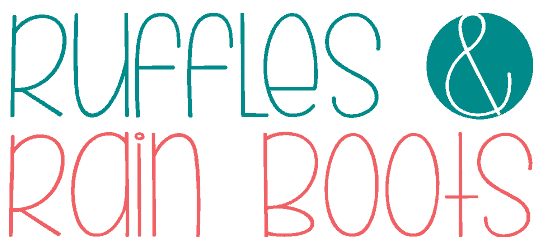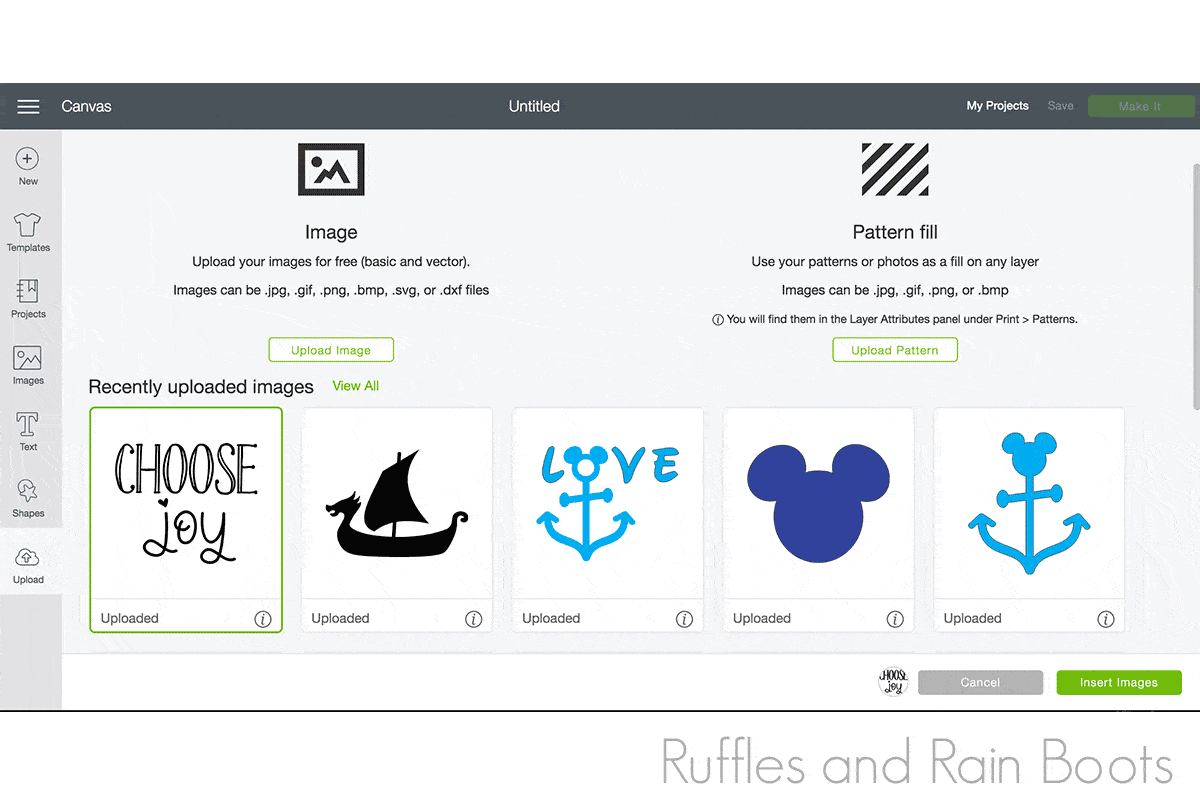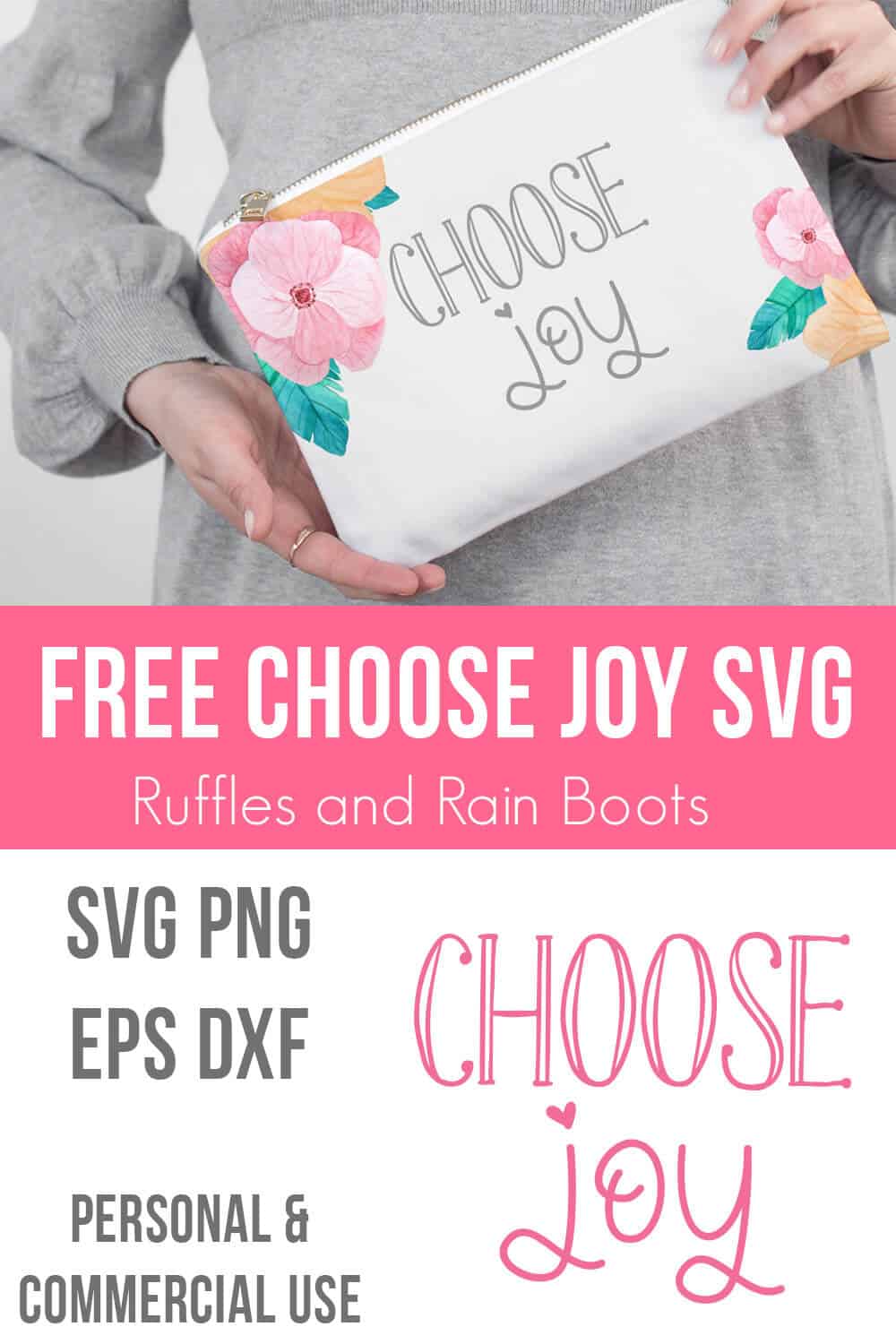Choose Joy Free SVG for Crafts and Gifts
Get our Choose Joy free SVG and craft with kindness. Use this free cut file on tumblers, mugs, shirts, cards, and anything else to spread the love.
What You'll Find On This Page
Choose Joy Free SVG
Here at Ruffles and Rain Boots, I am ALL about quick projects using free SVGs and this “Choose Joy” SVG helped me whip up a couple. Whether you have a Silhouette or a Cricut cutting machine, you can use this to add a bright message to anyone’s day.
I made myself a tumbler because, friends, I’m not always my best while sitting in traffic. I’m not one for road rage but I often need a reminder to Choose Joy while watching people make less-than-friendly decisions while behind the wheel of a car… A deep breath and a sip of a beverage is usually the best medicine for that.

Get Exclusive Free SVGs, Discounts, and More!
I’m giving away free SVG files to help you create for friends, family, and your home. Get all of these (and more) along with the weekly newsletter.
Need to Come Back to Download This? Pin It for Later
If you’re on your phone and want to download the files to your computer, pin this page to your favorite Free SVGs board on Pinterest.
File Types for This Free Cut File
I created a few file types to accommodate as many cutting machines as possible. In the free SVG file, you’ll find the following files:
- SVG
- PNG
- EPS
- DXF
- JPG
If you need help uploading files, please refer to the online help section for your device. I’m sorry I don’t have one of every machine to help troubleshoot issues. ;)
How to Use This Free SVG in Cricut Design Space
- For those of you operating in Cricut Design Space, download the SVG file type.
- Next, upload it and add in any tags to help you find it later.
- Insert it into a new project.
- Adjust sizing and coloring if using multiple colors for your finished project.
- If you’re cutting it all at once (or cutting each word at once), be sure to select what you want (on the right-hand side) and select “Attach” so that the spacing remains and transferring will be easier.
- Select Make It.
This Free SVG is for Personal Use and Commercial Use
The “choose joy” cut file offered here was created by me, Sarah Nenni-Daher, and can be used for personal or commercial use for up to 200 items of any one style. Copyright remains with Sarah Nenni-Daher.
If you are a corporation and want this item for mass distribution, you MUST get prior authorization. We strictly enforce our copyright. Please use the contact page here to reach out and discuss.
How to Download This Free SVG File (and More SVG Files)
If you’re already a newsletter subscriber, just go to the SVG Library, enter the password which appears on every email I send, and download it.
For those new here, please join the once-weekly Ruffles and Rain Boots newsletter here. You’ll get notice of free SVGs I create and share, a TON of free hand lettering practice sheets, and so much more!
Note: You will need to CONFIRM your subscription. We comply all international email marketing laws and require you to click the confirmation in order to obtain the password. If you do not see the confirmation email in less than 5-minutes, check your spam folder.
Please Save This to Pinterest
Your shares are how this site grows and I am sincerely grateful. Please share this with your favorite group on Facebook or save it to your favorite craft board on Pinterest.